Function: Racing Start Timer, Navigation
Cost: $9.99
Rating: ****
I found iRegatta and was excited to give it a try. I downloaded it and found it very easy and intuitive to use. I initially had some problems getting some of the features to work but these issues were cleared up after an email to support on the iRegatta website. The author describes the app as a tactical regatta application for the iPhone, iPad and iPod touch.
The app will work with your iPhone and it's internal GPS. It can also be used in NMEA data mode. This allows the GPS NMEA data to be delivered over WiFi to your iPhone, iPad or iPod touch. This versatility makes it a use full tool for both small and larger yachts. If you have your yachts instruments networked this data can be sent to iRegatta from your laptop with your wireless card.
When the app is fired up the main screen shows a display with a set of four readings. The default data shows Heading , Speed, Wind Direction and Velocity Made Good (VMG). Each of these are editable by tapping and holding your finger on the reading. You can change these four to display any of the dozen or so NMEA data readings. If you want one of the reading to be bigger simply tap the reading you want and it enlarges and reduces the other three readings to a smaller font.
Features:
- NMEA data display of up to 12 separate data points
- GPS and NMEA data
- Start line setting
- Lift indication
- Distance to start line
- Time to start line
- Charting of Speed and VMG
- Tracking
- Waypoints
- Statistics
- Maps
- Countdown Timer
Tracking can be started by holding your finger on the Tracks button. It will turn from Red to Green and start recording your track.
The Waypoints tab allows you to input waypoints and save them in a list. By holding the Waypoints button down it will also turn from Red to Green and start navigation to a waypoint. The waypoints page shows the waypoint that you are currently navigating to along with bearing and distance.
The Statistics page shows max speed, trip odometer, latitude and longitude. A polar diagram also shows the VMG according to the wind direction. The polar diagram can be enlarged by tapping on it.
The wind tab allows the setting of the wind direction and tack angle. This can be done manually or automatically by sailing on port and starboard tacks and setting the sailing angle.
The Maps tab can show your current location on a map but you need a cell connection or WiFi connection to download the maps in real time.
The Timer function is a countdown timer that you can use at the start of the race. It also has other cool features that will give you an edge at the start line. It has incorporated into it a start line function which allows you to set the position of the port and starboard sides of the start line. With the wind direction entered, iRegatta can then calculate the favored side of the start line and show it with a green arrow. The distance and time to the line are also displayed. Once the timer hits zero the main screen is brought up displaying the GPS or NMEA data.
The author has done a great job in putting all these functions into a very functional and usefull app. I am looking forward to using iRegatta during our races this summer. I will give you more feedback then. Is there anyone else using iRegatta? I would love to hear from any one who has used it.




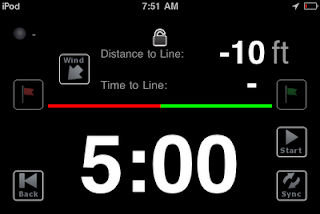

i downloaded the free version on my ipod touch but it doesn't work...it remain on a black screen!
ReplyDeleteIt requires IOS 4.3 or higher. If you have that try deleting it and downloading it again.
ReplyDeleteMark
I made a small sailors app that can do travel, distance and speeds calculations. Also distances to horizon and visibility of a lighthouse can be calculated.
ReplyDeleteLearned all these calculations when attending sailorschool but decided to make an app that can handle it as soon as i started developing on my own
My app is in App Store:
https://itunes.apple.com/us/app/marine-tool/id587744217?mt=8
Hi again Mark, do you know of any logging apps that do the following over nmea and bluetooth.
ReplyDeleteAnchor alarm (settable for different swinging circles)
Depth alarm
Wind speed alarms
Config instrument displays with different screens
That would be my ideal liveaboard app!
Cheers Colin
Www. Yachtemerald.com
Colin,
DeleteLove your Peterson 44 and nice job on the engine refit. I will do a little research on Android apps and see what I can come up with.
Most of the apps I review are for iOS. There are getting to be more Android apps but the developers seem to be focused on iOS at the moment.
Mark
Hey Mark thanks for that. We blog regularly on our travels. Follow the ships log links. We're both electronics engineers and software designers. I'm the less qualified but geekier! So would love to find a good app. Latest project is automatic solar water heater for free hot water in tropics! Any help gratefully received.
ReplyDeleteCheers Colin
Hi Mark
ReplyDeleteAre you aware that iRegatta has now split into iRegatta (free) and Pro (paid) version.
iRegatta vs iRegatta Pro
The two apps have the same capabilities, but iRegatta is for free and can run for 4 minutes for evaluation, before it stops receiving GPS and NMEA data. With In-App Purchases you can buy access to the parts of iRegatta you need. iRegatta Pro has all features enabled.
Also the UI has changed considerably since your review using a swipe motion to switch between screens.
iRegatta,
ReplyDeleteI love this app! It has some very technical features you won't find in any other app. Thanks for the update! I have seen quite a few new releases come through for iRegatta recently.
I think it is time to take another look. I will most likely highlight some of these new features in a future blog post.
Become a follower and support the site when you can.
Sail On
Mark
iRegatta,
ReplyDeleteI did an update in January on some of the new features. Check it out.
http://i-marineapps.blogspot.com/2013/01/iregatta-3050-adds-ipolar-integration.html
Mark
This comment has been removed by a blog administrator.
ReplyDelete