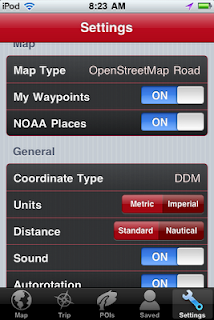Function: Marine Navigation and Charting
Cost: $5.99
Rating: ***
 Have you ever run across Geogarage Marine. They have been around for as far as I can tell since about February of 2010. A least that's when their blog entries started. The smart guys at Geogarage figured out a way to overlay the nautical raster NOAA charts over Google Maps. What a great idea! This allows you to view nautical charts online with seamless quilting. That mean you don't have to go looking for the next chart as you cruise along. The app allows you to zoom in and out and pan in a continuous fashion on a specified map with automatic scaling. Check out their website if you haven't already.
Have you ever run across Geogarage Marine. They have been around for as far as I can tell since about February of 2010. A least that's when their blog entries started. The smart guys at Geogarage figured out a way to overlay the nautical raster NOAA charts over Google Maps. What a great idea! This allows you to view nautical charts online with seamless quilting. That mean you don't have to go looking for the next chart as you cruise along. The app allows you to zoom in and out and pan in a continuous fashion on a specified map with automatic scaling. Check out their website if you haven't already.The next application of their technology had to be to bring this web based system to the app world. An iPhone and iPad version called Marine US can be found on iTunes. They also have offers in the iTunes store for Marine New Zealand and Marine Brazil. The Bahamas and Argentina versions are coming soon.
Features:
- NOAA Charts: Geogarage hosts in their cloud the NOAA raster charts and charts from other cooperating countries.
- Track display : The app uses the embedded GPS on the iPhone 3GS/ iPhone 4 or iPad 3G to display the track of your boat in real-time on the multi-touch scrolling and zooming nautical chart.
- Waypoint plotting : Waypoints can be added to create a route.
- Seamless Chart to Chart display: The most up to date charts are accessed via the web so there is not need to load charts into memory
- Offline use : The charts viewed online are memorized in the cache memory of the application in order to be viewed offline when you are unable to get reception.
I am not a fan of accessing charts over the Internet or cellular network. I just don't trust this cloud computing thing yet. I like my charts on my device so I have all my charts at hand. Geogarage says that you can cache the maps and this works but I want to be able to access all chart at any time. I may be out on the water and want to go to a new area that is not cache. I am out of luck viewing any charts if I am out of cell range.
Waypoints are easily added with the Waypoint button at the bottom of the screen. Simply select waypoints to create your route. There appeared to be no way to name the waypoints. That would be a nice feature to add in future releases.
This a basic charting app with out many bells an whistles. The price is fairly cheap at $5.99, but there are other apps in my Top 10 list that have more features for the money. Beyond the charting there is no other functionality. I would pass this one by for now and hope that in future releases they add more features.