Function: Marine, Lakes, Parks charting and navigation
Cost: $9.99 for iPhone $19.99 for iPad HD
Rating: ****
The most noticable update is that they now offer a new HD version for the iPad or iPhone. The HD version will cost you $19.99. The iPhone only version is still a great value at $9.99. Once you buy the app most of the charts are free to download from within the app. Specific apps are available for purchase where copy rights apply.
Features:
- All USA Nautical charts
- All Europe and Australia, New Zealand Nautical charts
- More than 100 US Parks and Forests
- 100 major EU parks
- 20 most famous Australian National Parks, all New Zealand National Parks
- Most famous world holiday areas and islands (Caribbean, Seychelles, Mauritius, Maldives, Canary Islands, Azores, Oslo Fjord
- Lake Maps for Minnesota, Michigan, Massachusetts and Wisconsin
- The marine charts of UK Ireland and Netherlands areas cannot be downloaded because subject to UKHO copyright. If you are interested in those areas please purchase the specific App
- New iPhone3GS Magnetic Compass integration.
- FlyToMap - ALL IN ONE is for boating, sailing, fishing, walking, running, hiking, skiing, kayaking, rafting, geocaching.
- Zoom and Pan fast just by a finger touch
- Use Latitudes and Longitudes to go to your favorite places
- Record your GPS Track
- Detailed tour guide at your finger tips
- Real time GPS position on the map
- Geo-Tagged photo management
- Insert the destination ‘Waypoint’
- Real time speed, distance and direction to destination
- Insert Unlimited Markers of your favorite places on the chart or map
- Search your Favorite points or any location by name
- Set On/Off Elevation Contours if you feel data is cluttering
- Latest version 3.5.5 added distance calculation and heading vector and improved drawing of overlays.
Travel Maps cover the Caribbean, Central America, the Mediterranean and a few spots in Southeast Asia. Park Maps are the most extensive covering most of the USA, Europe, Australia and New Zealand.
Lake charts are limited to just a few states in within the USA.
The marine charts are very nicely detailed with all the buoys, lights and markers. Depths are shown in gradients of different colors. You have the option to show charts and maps in Offline, FlytoMaps, Google or Cycling modes.
The charts and maps can be downloaded for viewing offline. This allows you to see the charts while not connected to the Internet. This is a key feature if you are doing any offshore sailing.
The chart to the left shows the Google selection. Marine charts are kept for the ocean areas and the Google map is overlayed to show the land detail.
Soft keys across the bottom of the screen include GPS, Search, Map, Track, Measure, Marker, Camera and Settings.
The GPS feature enables real time tracking of your position. Simply tap the icon and it will take you to your present position. Tap it again stop the real time tracking.
The satellite icon in the lower left of the screen gives you the status of your GPS connection. You can tap this and detailed GPS data is provided showing your position, altitude, course, speed, heading and GSP signal strength.
This is a great feature that will quickly take you to a point anywhere in the world without having to pan and zoom around the chart.
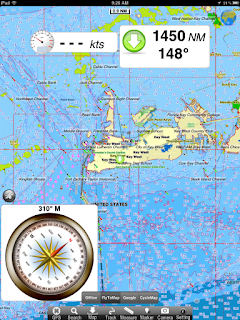
Additional display items that can be accessed from the main screen are the speedometer, a compass and distance and heading displays.
The speedometer is in the upper left corner of the screen, the distance and heading are in the upper right and the compass in in the lower left.
Tap on these icons to enlarge the display, tap them again to minimize.
The app is a little weak in this area, I wish they would put all of these items in a instrument bar instead of having them spread all over the screen. There is no NMEA data integration available at this time either. This would allow user to view their ships instrument data within the app.
The track features allow you to record and save tracks of your trips. There is also a pause button to temporarily suspend the track recording. I did not see the ability to display the track on the charts. This might be another nice feature to add.
There is an option to send the track by email. Selecting this will allow you to send an email with a file attached in .kmz format. This will allow you to view the track on Google Earth or any viewer that can read .kmz format files.
I do not know how many tracks can be saved or if there is a limit on the size of the track files or miles recorded. If anyone knows this information please let me know.

The next soft key is the Measure function. Select this if you want to measure distance from one point to another on the chart.
When you tap the icon two silver markers appear on the screen. Take you finger and move these to the points that you want to measure between.
The distance and heading from the first point to the second point will be displayed on the top of the screen. This is a great feature to quickly do some measurements between your present point and any point on the chart.
The Marker features allows you to place a marker on the chart. I personally think this feature should be called Waypoints instead of Markers similar to most other GPS charting apps. When you tap the Marker softkey a favorites screen come up. Here you can view your favorites or add a marker by tapping the plus sign. You can give the marker a name and description and it will allow you to add a photo and change the coordinates if needed. One thing lacking is the ability to make a route from these markers or waypoints.

One unique feature that they have added is the FlytoMaps online marine map viewer. This is a web based viewer of their marine charts. This is a great planning tool and it allows you access to all the marine charts for free online.
In the upper right corner you can select the Edit mode. This allows you to edit the online charts to show points of interest, measure distances, draw lines and delete objects.
This appears to be their answer to an Active Captain like crowd source mapping system. All of the white boxes are points of interest, wrecks or obstructions.
Well, I like what I am seeing from the FlytoMaps gang. They are adding many new features and continuing to improve their product. That is a good thing!
This app is called FlytoMap All in One and that's what you get. They provide maps and charts for camping, hiking, boating and more. It is a tall order to put all this into one app but they have done and it and it is well worth the price.










.PNG)
.PNG)
.PNG)