 iNavX has been a leader and innovator in the marine charting app market since it was first introduced. It is rated number "#1" on my list of the Best Marine charting apps for a reason. To help all my blog followers navigate the many features of the app I also created a series of tutorial blog posts.
iNavX has been a leader and innovator in the marine charting app market since it was first introduced. It is rated number "#1" on my list of the Best Marine charting apps for a reason. To help all my blog followers navigate the many features of the app I also created a series of tutorial blog posts.iNavX was one of the first apps that I reviewed when I started this blog back in 2010. It was also one of the inspirations for creating this blog. I realized that other people all over the world may need help in understanding some of these new technologies. I was amazed at the functionality and the many features that were included in the app. The author has continued to improve and add new useful features to the app over the years.
One question that I kept getting on my blog about iNavX was how do I quilt the NOAA raster charts. Up until now I had to tell everyone that there is not a way to do it. Many other apps offer this feature so I knew it is technically feasible.
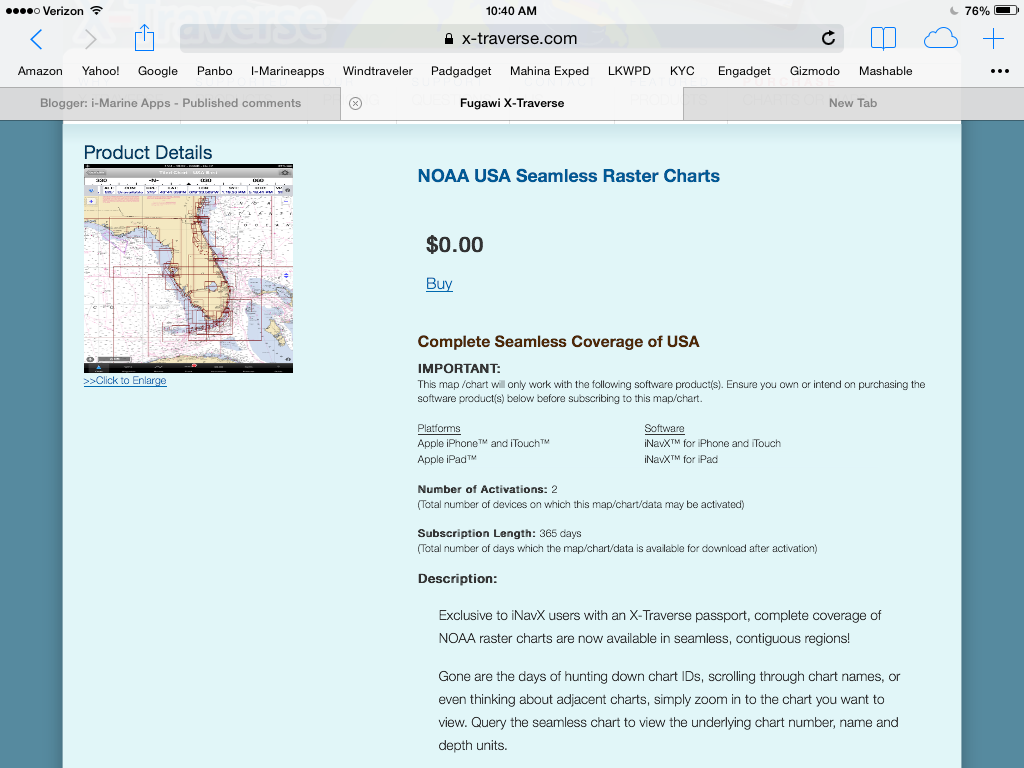 The Quilting or Tiled feature within an app allows for a seamless transition from one chart to another when your vessel's position moves to another chart. The old way of viewing raster charts only allowed viewing of one chart at a time. The app now offers quilting through a free download from the X-Traverse site.
The Quilting or Tiled feature within an app allows for a seamless transition from one chart to another when your vessel's position moves to another chart. The old way of viewing raster charts only allowed viewing of one chart at a time. The app now offers quilting through a free download from the X-Traverse site. You will first need an account with X-Traverse https://x-traverse.com)
and have paid your yearly fee of $10.00 to get access to the free download.
The new NOAA region covers all the NOAA US charts and can be added for free to your account at https://x-traverse.com/product/TT-TILE-NOAA-RNC.
Once this product has been added to your X-Traverse account you can then go to the iNavX app and enable viewing of the charts.
In the iNavX main menu select Preferences, X-Traverse Account and enter you email and password to login.
 To add your seamless NOAA charts
To add your seamless NOAA charts to the iNavX go to the main menu.
1. Select the top item, Add more charts to Menu.
2. Select the top item NOAA US Marine Raster Charts.
3. Enable the buttons beside the regions that you want to view. Regions include Alaska, USA West, Gulf of Mexico, Great Lakes and USA East. They are all enabled by default so select only the ones you want to view.

4. Select Save to enable selections.
5. Go back to the main iNavX menu and select the NOAA region and then select 00002_2 Tiled Chart.
6. The quilted charts will be shown as a series of red rectangles. Use gestures to pan and zoom around the chart. This is best done while at home with a good Internet connection to allow the new quilted chart tiles to quickly download. The downloaded charts at the viewed scale are stored in your devices cache memory for later offline use.
 Individual charts can be viewed from the quilted display by tapping on the chart's red rectangle and selecting the NOAA chart title at the bottom the pop-up menu.
Individual charts can be viewed from the quilted display by tapping on the chart's red rectangle and selecting the NOAA chart title at the bottom the pop-up menu.If the chart is not already downloaded, answer Yes to the download prompt. To return back to the quilted chart tap the back-arrow button to get to the main listing of charts. Then select the 00002_2 Tiled Chart selection again.
The cached files can be cleared by selecting the "i" (information) button in the lower-right corner of the chart. Select the Remove Chart option from the pop up box.
It is great that iNavX is listening to it's users and has responded by adding the quilted chart option for the NOAA raster charts. Keep up the great work iNavX!
~~~ Sail On ~~~ /)
Mark

This comment has been removed by a blog administrator.
ReplyDeleteThis comment has been removed by a blog administrator.
ReplyDeleteThis comment has been removed by a blog administrator.
ReplyDeleteThis is quite a .good blog. Keep sharing. I love them Are you also searching for nursing paper writing service ? we are the best solution for you. We are best known for delivering nursing paper writing services to students without having to break the bank.
ReplyDeleteThis comment has been removed by a blog administrator.
ReplyDelete