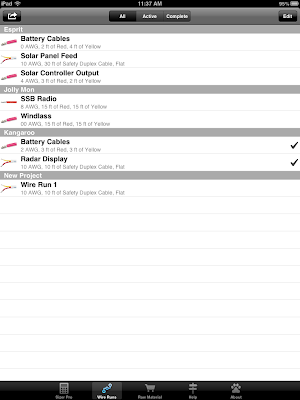Function: Weather Forecasts, Tracking and Routing
Rating: *****
Cost: App is free, $4.99 to $18.99 for forecasts
PredictWind is an app that is a follow up to the already great wind forecast and weather routing website, www.predictwind.com. They claim to be the worlds leader in wind forecasting and weather routing. I have to say that they do have an impressive list of sailboat racers to back them up.
In June 2008 the company's first wind forecast product was released. The iOS PredictWind app was later released and updated to version 1.2.5 in June of 2012. They also have an Android version in the Google Play store if that is your flavor.
The high resolution wind modeling software provides 8 kilometer resolution for most of the coastal areas of North America / Canada / Mexico / Caribbean, Europe , Australia , New Zealand /South Pacific , Asia , South America, Middle East / India , South Africa , Hawaii and Alaska.
To get started all you have to do is create an account with Predict Wind with a user name and password. Once that is done you can start to add forecast areas by selecting Add Location in the top right of the main screen. Here you can search for and select from the many points available around the world or select a point in your immediate area. The free version only allows a one day forecast for one location. If you upgrade to the paid version you get up to five days of forecasts for up to 6 points and access to the web based forecast and tracking tools also.
The main screen of the app is divided into nine different selections giving you the ability to look at the wind forecasts is a variety of ways. Additional selections are available for Tables, Graphs, Maps, Contours, Observations, Alerts, Routing, Trip Planning and Tracking.
Features:
- Cell phone, tablet and web based forecasts, tracking and routing
- Wind forecast for 520 forecast areas and 22,000 point around the world.
- PWG/PWC and GFS/CMC models
- Rain, cloud and temperature forecasts
- Sea temperature forecasts
- 8 kilometer and 1 kilometer wind data resolution.
- Models are created every 12 hours and available twice daily.
- Tabular and graphical wind forecasts displays
- Real time wind observations
- Customizable Alert page
- Setting for English and Metric
- GPS Tracking map lets your family and friends track your position.
- Trip Planner shows the best day for departure
- Weather Routing shows the fastest route with the forecast conditions
- Highest resolution on the web.
- Zooming feature on high resolution forecast maps
.PNG) Tables:
Tables:The Tables format show the forecast data in a tabular format. Both the PWC and PWG models are shown to see how they compare to each other.
Wind speed, direction and wave height are displayed. Other data includes wave direction, temperatures, rainfall and cloud cover.
Wind direction can be displayed as arrows or in a compass direction format. Simply tap the Show Arrows button in the top right of the screen.
Graphs:
The Graphs selection allows you to display the forecast data in a graphical format. Wind Speed and Direction, Rainfall and Cloud Cover, Temperature and Pressure, and Height, Direction and Period of the waves are displayed on x/y axis.
Selections for one day or five days can be made by toggling the button in the top right of the screen. Both PWC and PWG models are again shown for comparison.
Multiple Graphs for different forecast locations can be added to the chart by selecting the forecast areas at the top of the graph. This will give you an indication of the overall wind forecast for multiple locations along your trip.
In this chart we see Wind Speed in the top chart and panning down we can see the Wind direction in the lower chart.
Forecast Wind Maps:
The Maps display has options to show the forecast winds for a one and five day time period for a local, regional, offshore and a global view.
The wind arrows are color coded to depict the different wind speeds and directions. These are much like a GRIB wind file that we are use to seeing.
The slider bar at the bottom scrolls through the forecast and the time is shown in the top middle of the screen. The user can tap the circle on the slider bar and move it left or right to select the earlier or later forecast times.
Either of the PWG or PWC wind forecast models can be shown by selecting the button in the top right of the display. This feature is handy to see how the two models compare. They usually correlate very well.
Contours:
The Contour map displays are another way of depicting the differences of the forecast data. Here we see wind speed for the Tortola, BVI area with different colors depicting the various forecast wind speeds.
The slider bar at the bottom is available to view the forecast time as desired.
The Show PWC button in the top right toggles the display between the two forecast models to see the difference in forecast data.
.PNG) Observations:
Observations:The Observations tab bring up a map display of the real time wind speeds in the selected area. The wind in the Caribbean appears to be pretty light at this time.
Tapping the Gear Icon in the lower right of the screen brings up options to select Wind Speed, Direction and Wind average times of 1, 5 and 15 minutes.
The Slider Bar at the bottom of the display allows you to slide back in time and see what the wind has been doing for the last 6 or 48 hours.
Tapping the Chart Button in the lower right of the screen brings up a nice display showing the wind speed and direction for the various reporting points in the area.
If I had been zoomed into a specific area on the chart it would have displayed fewer reporting points and made the chart easier to view.
This Chart is kind of busy because it is displaying so may locations.
Alerts:
Alerts can be customized and set up to create notifications when a forecasted variable reaches a selectable maximum or minimum value. If the forecast reaches your selected value you will be notified via your phone or tablet with a notification.
Alerts can be set up per location and per forecast value up to five day in advance. This would work great for a kite boarder or wind surfer who want to be alerted to a specific wind speed at various locations. Simply put in your desired wind speed and PredictWind will notify you if it is forecasted to blow at that speed at that location. If your a sailor it could alert you to a possible high wind forecast in your area giving you a heads up on the future conditions.
Routing:
The Routing option is where this app really starts to shine. It is great having all of this weather data but how do I apply it to my trip in the coming days or week. The app takes all this forecast data and with a few inputs from the user as to where you are going and when, it then produces an optimized weather routing for your trip.
It can be modified for power or sailboats and can also take into account the polar diagram values of your sailboat too. Select Fastest Time to make it to your destination the quickest or Comfort to avoid sailing upwind.
As an example, I created a quick routed from the east coast to Bermuda and onto the British Virgin Islands. This is a popular Caribbean 1500 route that many take every fall. Waypoints can be added or deleted from your route with buttons on the top right of the screen.
Start by selecting the forecast model and start time for your trip. The route can be optimized by selecting if you are a sailing or motoring vessel. Next hit the GO button and your route will be calculated for you.
It has predicted if I leave this afternoon that the 1500 mile trip will take about 8-9 days depending on which model you use. The two different red and blue lines are for the two different weather models.
Simply scroll down on this screen to show the tabular data produced from the calculations. Data includes wind speed, direction, angle, SOG, COG and time for your entire trip. In addition, it provides a summary, route coordinates, swell and current data along the route. This is truly the most advanced weather routing app that I have seen for an iOS device.
It would be nice if there was a way to save and export the route to another charting app or chart plotter so it could follow this optimized weather route. That could possibly be an addition in a future release.
Trip:
The trip page is another powerful tool that will help you with your weather routing. It is most useful for determining the best weather window to depart on your selected route in the next few days. It works in conjunction with the Route that you selected for your trip. Once you select a Route, that same route shows up on the Trip page.
Use the search box to search for and set the green start arrow and red destination arrow if needed. It is recommended not to use waypoints because that will not allow the program to calculate the optimum route. Select the power or sail options under the Boat Polar button to customize the trip to your vessel. With the route selected, hit the GO button and it will calculate the departure conditions for the next 4 days and determine what the optimum path will be.
Scrolling down below the map will show additional data about the trip. The app calculates the max, min and average wind speeds, % time sailing upwind, downwind and reaching, and % time wind blows at certain wind speeds.
One feature that would be a nice addition to the Route and Trip functions is the option to save the trip and route calculations for later reference. This would allow running various trips with different start and stop times. With the weather forecast data changing every 12 hours these saved files may become irrelevant very quickly.
Tracking:
The Tracking section utilizes the GPS of your phone or tablet and records the path that you have traveled. If you are using your cell phone or tablet 3G connection your tracking information will be sent back to the PredictWind website. Your friends and family can login and view your tracking progress.
GPS tracking is enabled under the Account button in the top left corner of the app's main screen. Select Enable or Disable GPS tracking here. Recorded tracks can be deleted at the bottom of the Tracking display. Saving more than one track would be a nice additional feature in a future release.
Final Thoughts:
The app is nicely designed and very intuitive to use. After a few minutes I was viewing forecast and setting up alerts with no problem at all. I like that it provides both forecast models and allows you to easily view both of the data side by side to compare the two. I am very impressed with user interface and thought that the Routing, Trip and Tracking features were an added bonus to an already great forecast app.
If your planning a long distance cruise or just going out for the day, the PredictWind App is worth adding to your smart phone or tablet. It puts much needed real time and forecast weather data at your fingertips along with some powerful weather routing features. PredictWind is now my "goto" app for wind and weather forecasts and it has found a permanent place on my iPhone.
~~~ Sail On ~~~ /)
Mark


.PNG)
.PNG)

.PNG)
.PNG)



.JPG)
.PNG)
.PNG)
.PNG)