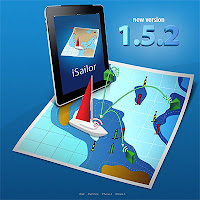 Application: iPhone, iPad, iPod Touch iOS 4.3
Application: iPhone, iPad, iPod Touch iOS 4.3Function: Marine Chart Plotter, GPS tracking, navigation
Rating:****
Cost: App is Free, AIS function $9.99
Transas Marine Limited has a new release 1.5.2 of their iSailor app in the iTunes Apps store. I first reviewed the app back in January of 2011. They continue to improve the app and have made additions and modifications that make it more useful and enjoyable to use. The latest version has a few noteworthy features to mention.
New Features:
- New colored IALA buoys
- New AIS(Automated Identification System through in app purchase
- Various bug fixes and improvement
- TCP/UDP connection options
- Display AIS targets
- Display own boats AIS target information
- Class A and B transponder compatible
- GPS, course and speed over WiFi
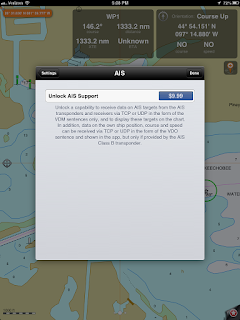 1. To enable the AIS feature in iSailor you must first make an in app purchase for $9.99. Select the Setting icon in the lower right corner, select AIS, Unlock AIS Support, Buy Now and click OK to confirm the purchase.
1. To enable the AIS feature in iSailor you must first make an in app purchase for $9.99. Select the Setting icon in the lower right corner, select AIS, Unlock AIS Support, Buy Now and click OK to confirm the purchase. 2. It will also be necessary to have an onboard AIS receiver or transponder capable of sending data over WiFi to the iSailor app on your iPad or iPhone.
3. Next, enable the AIS feature and set up the WiFi source protocol, IP address and port number. Give this connection a name and save it by selecting the AIS button in the top left of the AIS pop up. The app will then attempt to connect to the WiFi system at this time.
4. Once connected return to the main chart screen to verify that the AIS targets are showing up.
 AIS targets will be shown as green triangles with heading vectors. To see additional information about the target, long tap on the screen and then select the target.
AIS targets will be shown as green triangles with heading vectors. To see additional information about the target, long tap on the screen and then select the target.Scroll down through the pages of data about the target.
You can display your own yachts position, speed and course data if you have a class B AIS transponder. Select the Use Position from AIS option in the AIS settings options.
AIS is a great feature to have on your yacht if you are sailing in busy ports or shipping channels. It allows you to know what traffic is in the area and what direction and speed they are heading. I could not determine is the app did any closest point of approach(CPA) or time to closest point of approach(TCPA) calculations. Alarms for possible collisions with other vessels would be a nice feature too.
The iSailor app is free although it appears the add on options for charts and AIS will cost you. I am not sure I would spend $9.99 on AIS alone. Their are other apps that include the AIS function for free although the initial app purchase may be higher. The in app purchase model is a great way to let the users pick which features they want to invest in. What do you think, is it worth it?
~~~ Sail On ~~~ /)
Mark
I wonder: which AIS B-transponder device works good/better/best with iSailor on iPad?
ReplyDeleteThe site is really beneficial for everyone to know about this topic. I think if you read blog than you will get some more information from blog. This is really useful blog.
ReplyDeleteคูปอง Advice
Enthusiastic words written in this blog helped me to enhance my skills as well as helped me to know how I can help myself on my own. I am really glad to come at this platform.
ReplyDeleteจองโรงแรม
Now day, everything is going to find a new but well settled and successful stream for their career. When I came to this blog, I really impressed by all the knowledge points mentioned here. Thank you for this assistance.
ReplyDeleteOppo AIS