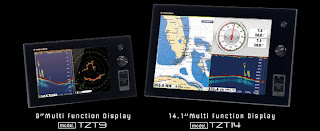Application: iPad, iPhone, iPod Touch
Application: iPad, iPhone, iPod TouchFunction: Marine charting, planning and reference
Cost: Free
Rating: ****
The long awaited Garmin BlueChart app has finally hit the streets. We were teased with a few screen shots back in February and promised the app this past summer. Well it was worth the wait. Garmin took their own sweet time and did it right. I have owned numerous Garmin products over the years and have never been disappointed. This app also delivers with a ton of awesome features.
If you have not downloaded it yet here is the link to the app in the iTunes Store.
https://itunes.apple.com/us/app/garmin-bluechart-mobile/id523635526#
Garmin has been advertising this app as a trip and planning tool and that is what they delivered. The list of features is extensive but there are some additional features that I wish it had. More on that later.
Features:
- Create, edit Waypoint name and symbol as water, land, hazard with custom colors
- Create and edit Routes
- Picture of saved Routes
- g2 marine Cartography
- In app purchases for charts and advanced weather
- Transfer routes and waypoints wirelessly to networked Garmin chartplotters
- Fuel usage calculations in routes
- Record Tracks
- Chart notes
- Celestial data, sunrise sunset, moonrise, moonset and phase
- Tide stations
- Currents
- Active Captain user generated content points of interest
- Garmin points of interest
- Weather conditions, dew point, temperatures, wind speed and direction, water temp, visibility, wave height and period
- Grib files
- Premium weather in app purchase for radar and clouds $3.99
- Graphical measuring tool
- Shaded depth contours and inter-tidal zones
- Spot soundings
- Plan trips
- Radial menu dial
- Powerful search feature for BlueChart services and ActiveCaptain content
- Realtime GPS tracking
- External GPS capable
Chart Menu:
 The apps main screen has a basic world map with banners at the top and bottom. The top banner has a gear icon on the left to select the Settings menu, a Heads Up button toggles between Track Up and North Up settings. The center panel will give the status of your GPS connection if your connected via WiFi to your Garmin MFD.
The apps main screen has a basic world map with banners at the top and bottom. The top banner has a gear icon on the left to select the Settings menu, a Heads Up button toggles between Track Up and North Up settings. The center panel will give the status of your GPS connection if your connected via WiFi to your Garmin MFD.The Record Track button starts and stops track recordings. The Magnifying Glass icon lets you search the vast points of interest database.
Additional menu selections at the bottom center of the screen allow control of the Measuring Tool, My Content wheel icon and the Tides and Currents icon. The Speed and Heading readings straddle these main icons left and right.
The last icon on the bottom far right is for selection of Chart Content. Chart content allows you to select various items to view on the display. These include Routes, Tracks, Waypoints, Tracks, ActiveCaptain POI, Weather, Grib weather files, and premium weather.
Charts:
 Charts are easily selected and downloaded from with the app. Select the Gear Icon settings menu and select the BlueChart Maps option.
Charts are easily selected and downloaded from with the app. Select the Gear Icon settings menu and select the BlueChart Maps option. There are 9 different chart sets available for purchase. US Coastal, $29.99, North America, $44.99, Australasia & Africa, $69.99, South America, $59.99, Mediterranean, $59.99, Nordics, $49.99, and Australia & New Zealand, $43.99.
Garmin charts are some of the best in the industry. The markers, depth gradients, colors and annotations are clear and concise.
Once you have purchased the chart set you can start to download the portions of the chart that you want to display. Simply tap a tile to download it or tap a downloaded tile twice to remove it.
Charts will also be automatically downloaded when you zoom in to an area on the main chart display.
Routes and Waypoints:
 Garmin has created a new Radial Menu to create, edit and inform the user of items on the charts. Simply tap once on any chart item or location on the chart and the Radial menu will pop up.
Garmin has created a new Radial Menu to create, edit and inform the user of items on the charts. Simply tap once on any chart item or location on the chart and the Radial menu will pop up.Tap on a chart item to have it pop up in the Radial menu where you can select them for more information.
Position coordinates are displayed for the center of the Radial Menu. Options for creating a Route or Waypoint are on either side of the three dots. Tap the dots for additional menu selections of Chart Notes and Celestial information.
 Routes can easily be created by selecting the Add Route button on the Radial Menu. Route points can be added with a tap of the finger or moved to a new location by dragging the route point to the desired location.
Routes can easily be created by selecting the Add Route button on the Radial Menu. Route points can be added with a tap of the finger or moved to a new location by dragging the route point to the desired location.As you add legs to your route the leg distance, fuel requirements, time and bearing are listed. This a great tool for planning your routes and estimating fuel and time for your passage.
Routes can then be edited by going to the Wheel icon on the bottom of the screen and selecting Routes in My Content. You can then select the options of Edit on Chart, Delete or View on Chart.
Routes and Waypoints can also be uploaded to your WiFi connected Garmin Chartplotter with the optional WiFi Adapter
 Waypoints can be added by tapping on the display where you want to add a Waypoint. Select the Add Waypoint button on the Radial Menu.
Waypoints can be added by tapping on the display where you want to add a Waypoint. Select the Add Waypoint button on the Radial Menu.A popup box with display the name, symbol, coordinates, depth and a notes section. You can rename the waypoint by selecting the Name field.
The Symbol can be changed to a variety of different icons. Tap on the Symbol box and select from General, Water, Land, Hazard and Shape menus.
There is a ton of different icons and colored markers to place as symbols. Garmin did a great job in providing about any symbol you might need
Measuring Tool:
 Garmin has provided their version of a nice distance and bearing tool. It allows you to quickly determine the distance between any two points on the chart.
Garmin has provided their version of a nice distance and bearing tool. It allows you to quickly determine the distance between any two points on the chart.Select the Protractor Icon on the bottom of the screen. Two marker circles will come up. These markers can be moved by dragging them around with your finger.
The blue marker is the start and the pink maker is the destination.
On the top of the screen a banner conveniently shows the Bearing, Distance and Return Bearing.
Weather:
 One of the best features of this app is the amount of weather data that Garmin has provided. The app requires that you purchase charts before weather data is available. Basic weather is accessed with the Chart Content icon in the bottom right side of the display. Weather station data including buoy and land based NOAA weather is available for viewing.
One of the best features of this app is the amount of weather data that Garmin has provided. The app requires that you purchase charts before weather data is available. Basic weather is accessed with the Chart Content icon in the bottom right side of the display. Weather station data including buoy and land based NOAA weather is available for viewing. The only drawback is that it is limited to displaying one weather data type at a time. Here I have selected Weather station temperatures.
Weather selections include conditions, dew point, temperatures, wind direction and speed, water temperature, visibility, wave height and period. Grib forecast wind data can also be selected.
Premium weather includes Nexrad radar and cloud cover. This can be purchased for $3.99 under the settings menu where you purchased the chart.
Point of Interest:
 Garmin has a ton of points of interest in their own database but they have also included access to the complete ActiveCaptain Points of Interest too. Go to the settings menu and login with your ActiveCaptain username and password. The database will download and remain on your device for offline viewing.
Garmin has a ton of points of interest in their own database but they have also included access to the complete ActiveCaptain Points of Interest too. Go to the settings menu and login with your ActiveCaptain username and password. The database will download and remain on your device for offline viewing.The ActiveCaptain POIs can be viewed graphically on the charts as you zoom in. Simply tap the icons to bring up a dialog box showing the information about the point. You can also leave your comments and reviews about the markers to be included in the database. Tap on the Comment or Review selection on the top of the dialog box to enter your comments.
Another way to find points of interest is to use the Search function. Select the magnifying glass icon in the upper right side of the screen to start your search. The app starts to search for POIs in your immediate location. To refine your search simply type it into the search box. Within the search function there are settings to filter which points of interest you want to view. Simply check the ones you want included in the search.
I have reviewed alot of apps and Garmin has the most extensive points of interest that I have seen. They make it easy to find almost anything you need.
Wish List:
There are always features that I would like to see in future app releases.
- Satellite overlays
- Importing and exporting of route and waypoint options such as emailing
- Social networking options as a way to share locations and data
- Navigation features of "Go to" or "Navigate to"
- Marine instruments
- TCP/IP connection for NAEMA data
Not to shabby for Garmin's first Marine app offering. The app is really packed with alot of features and data that everyone can use in planning their trips. I realize Garmin was not going to give us an app that had full navigation capabilities. They are still in the business of selling multi $1000 dollar chartplotters. The app will be a great addition and companion for their chartplotters and allow boaters to enhance their yachting experience.
~~~Sail On~~~ /)
Mark