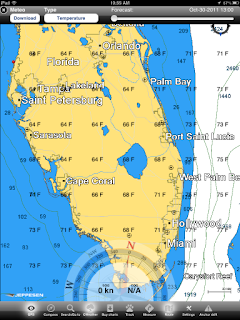Function: Marine data and instrument display
Rating: ****
Cost: App is free, black box is $399.00 or with GPS 499.00
There are many communication protocols out there when it comes to marine instruments. Many of us have the older NMEA 0183, while others may have upgraded to NMEA 2000. If you have Raymarine on board you are dealing with SeaTalk. Some may have all three onboard. The problem has always been how do we tie all of these together to make them available to our laptops, iPhones and iPads. DMK has built a system to address this very problem.
DMK Yacht Instruments has put together a versatile data display app for your iPad, iPhone or iPod touch. The app uses the UDP protocol over WiFi to retreive the data from the DMK proprietary black box that must be purchased separately.
 |
| iPhone view |
App features include:
- iOS 4.2+
- iPad, iPhone, iPod Touch
- Apparent Wind Speed
- Apparent Wind Angle
- Boat Speed
- Depth Below Transducer
- Accepts any combination of Raymarine SeaTalk®, NMEA 0183, and NMEA 2000 inputs
- Uses WiFi to send the sentences for each protocol as UDP packet payload
- Two NMEA 0183 connections
Separately configurable baud rates: 4800, 9600, 19200, 38400, 57600, 114200
 |
| Main Instrument View |
- One Raymarine SeaTalk® connection
- One NMEA 2000 connection
Includes an RP-SMA Wi-Fi rubber duck antenna
- FCC-approved Wi-Fi transmitter
- Requires external power DC: 5-12v
Model 11A-GPS Only
- Built-in 14-channel GPS
- Includes an external passive GPS antenna which connects via threaded SMA socket
- 0183 GPS Out; use this to provide location data to e.g. a Standard Horizon AIS radio

There are options to display the instrument by itself and change the options of the display. You can select digital or analog mode, fathoms, feet for meters for depth and options for Celsius of Fahrenheit for temperature.

These two screens allow you to manage logging and settings for the wireless network within the app.
I like that is has the flexibility to accept NMEA 0183, NMEA 2000 and SeaTalk protocols simultaneously. This give you options if you have a mixture of different instrument types on your boat. NMEA 2000 is the newest technology but there are still many of NMEA 0183 systems out there. If your a Raymarine fan SeaTalk is the protocol they use.
I don't like that the app only displays four instrument types. Their webpage says that this is only a demonstration app. I assume DMK provides additional NMEA sentence support for other instruments. DMK is selling the WiFi hardware for $399, or $499 if you want the GPS option. iNavX is another app that can accept and display the data from the DMK box. DMK uses port 1703 and UDP protocol. See the iNavX setup instructions here. I assume other apps could be designed to access the data wirelessly through DMK's black box. Some apps allow the user to also use the iPhone or iPad's internal GPS for speed and location data. DMK's apps does not allow this.
There are cheaper options out there to connect your varied NMEA protocols to your iPad. Using the Actisense products to connect your NMEA 2000 or 0183 instruments to your laptop would be less expensive. The laptop could then relay data via TCP/IP to an iPad app like iNavX or Mid +WiFi.
The Brookhouse iMux will connect your iPad or iPhone through WiFi to your NMEA 0183 and SeaTalk instruments. There are lots of options our there. DMK has built a device to handle all the possible protocol options. Research which one fits your situation best and go with that. Hope this was helpful. What is everyone else using as a display app? Appreciate any feedback.