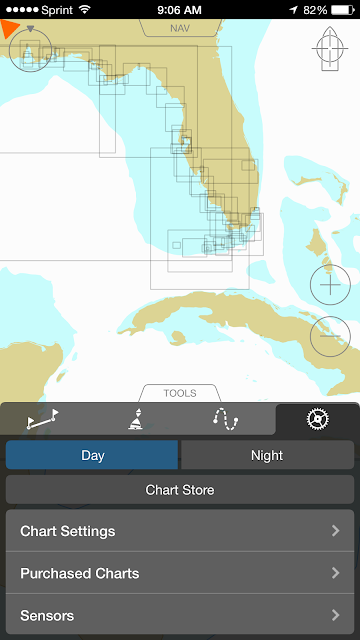Application: iPad, iPhone iOS 6.0 or later, Android devices
Function: Marine navigation, charting, POI
Rating: *****
Cost: The app is Free with in app purchases
I have reviewed the Navionics apps in many previous blog entries. They have continued to improve their apps over the years to include many useful features. Not only do they provide the latest up to date marine charts, they have provided additional features including the Navigation Module, Sonar Charts, Plotter Synch, Advance Map Options and most recently Auto Routing. These can all be purchased within the app for an additional charge.
 Navionics Boating app recently added an amazing new feature that greatly improves the routing function, it is called Auto Routing. It does exactly what it sounds like.
Navionics Boating app recently added an amazing new feature that greatly improves the routing function, it is called Auto Routing. It does exactly what it sounds like.This is not the old routing function where you have to manually add way point after way point to create a route. Routing can now be one with a few touches of the screen on your mobile device.
The improved automatic routing algorithm now takes into account depths, shoals, hazards and your boats draft to determine the safest and fastest route from point A to point B.
Features:
- Nautical charts
- Sonar charts
- Community Edits
- Advanced map options
- Navigation Module
- Dock to Dock auto routing
- POI
- Tracks
- Routes
- Measure distance and bearing
- Satellite map options
- Sych tracks
- Free NOAA US raster charts
- Magazines and Guides
- Plotter Synch to your Raymarine chart plotter
To get started you are going to need the free Navionics Boating app. Download it from the AppStore and fire it up. Next you are going to have to purchase some charts. The Auto Routing feature is included with the purchase of any Navionics+Chart set. So make sure to download a chart set for your area in that format.
The Auto Routing feature is going to need to know some basic details about your boat, so select the Menu button and then go to Settings and Boat Settings.
Here you can fill in the draft, cruising speed, fuel consumption and sonar sensor depth of your vessel. This data helps the routing algorithm determine the safest route for your vessel in shallow areas.
Major Disclaimer: All boaters should not rely solely on the Auto Routing feature to create their routes. Please review the route to make sure it does not take you across any shallow areas or onto any wrecks, rocks, shoals or obstructions. Do not rely solely on the auto routing feature for your navigation.
To create an automatic route, tap the Route button and then select Automatic Route. You will then be prompted to select a start point and end point for your route.
The app will automatically begin calculating the safest route. If the route cannot safely be done the route line will show a red line with caution markers showing the areas that are too shallow for your yacht.
If the route line is all blue the route has been successfully calculated and created. Again, please review the route before blindly following the route with your vessel.
 Route trip information is displayed across the top of the iPhone display showing latitude and longitude for the two points. Trip distance, trip time and fuel usage are calculated using the information you provided about your yacht.
Route trip information is displayed across the top of the iPhone display showing latitude and longitude for the two points. Trip distance, trip time and fuel usage are calculated using the information you provided about your yacht.I tried to create some routes in some pretty difficult inter coastal waterway areas. The auto routing functioned worked fairly well in calculating the route.
As you can see in the image of the Fort Myers Florida area it calculated the route out of the inter coastal waterway to the ocean correctly.
Note that the start of the route was shown with some shallow areas with the color red. Take note and zoom in to check these areas to make sure you have enough depth for your vessel.
I wondered if the auto routing feature would work while not connected to an Internet connection. I turned off my WiFi and cellular connections and tried the auto routing feature, I was surprised that it did work. So, you can use it while out of cell range.
 I also wondered if it could be used to auto route long passages. I tried one from Fort Myers to Key West and it took a while to calculate but it did plot a nice route entering the channel from the north into Key West.
I also wondered if it could be used to auto route long passages. I tried one from Fort Myers to Key West and it took a while to calculate but it did plot a nice route entering the channel from the north into Key West.I tried a even longer route from Fort Lauderdale to the Virgin Islands and was surprised to find that the app would auto route a trip that long. The longer the route the longer it takes to calculate the route. On my iPhone 6Plus it did take about fifteen minutes to calculate the route.
The route had a distance of 951 nautical miles. The trip time only showed 9 hours and 46 minutes and using only 9.8 gallons of fuel which are wrong. This did not seem right compared to the cruising speed of 4 knots and fuel consumption of 1 gallon per hour that I entered in the Boat Settings section.
In reviewing the route there were several questionable areas through the Bahamas where I would change the route, but otherwise it did a decent job.
I am not sure exactly what the distance limitations of the app are. I will continue to play with several long routes to determine if there is a limit. The app does require that you have the charts downloaded for the area that you will be auto routing in or through.
I am impressed with the new auto routing feature and just how easy it is to select two points and let the app do the rest.
I plan to always review the route to make sure it does not take me into any areas that may put by boat in danger.
This is a another new and innovative feature that is a first for the marine app industry. I can't wait to see what will come next.
What other features would you want automated in your boating and cruising life?
~~~ Sail On ~~~ /)
Mark