 |
| Image from the Volvo Life at the Extreme App |
Race officials were notified on Saturday evening that Team Vestas had run aground. Several other yachts ahead of Vestas had passed the reef on the west side just a few hours ahead of them. Team SCA passed to the east of the reef later that night without incident. Vestas is the blue boat shown in the image above. This is an image from the tracker section of the Volvo Ocean Race app available for iPhone and iPad.
Later reports from the Volvo Ocean command center reported the yacht was aground and both rudders were broken off. A leak in the stern of the yacht was allowing water to enter the aft watertight bulkhead area. .
Team Alvimedica was placed in standby and was asked to provide assistance to the Vestas team during the night if needed. All nine crew members were accounted for and no injuries were reported aboard Vestas. Alvimedica motored within a few miles of Vestas just behind the reef to the west of the grounded vessel. They remained on the scene until Coast Guard and rescue personnel arrived just before dawn on Sunday morning. All Vestas crew members were transferred to rescue vessels shortly there after.
Race officials reported that the Vestas crew will stay in a facility on Ile du Sud until arrangement can be made to extract the crew. Plans then can be made on how to salvage the multi million dollar yacht.
Team Alvimedica was released after the rescue personnel arrived and have rejoined the race to Abu Dhabi. They will be compensated for the time they lost while they remained in standby aiding Vestas.
 |
| Image from Google Earth |
Wow! the first thing that came to my mind was, how could this happen? These yachts have the best state of the art equipment and the most highly trained crews in the world. I cannot conceive how a yacht of this caliber could ever run aground in the middle of the ocean. I guess we should not be so quick to judge until we have all the facts.
This is the first time the Volvo Ocean race has sailed to Abu Dahbi. Concerns of pirates on the east coast of Africa forced the race officials to ship the yachts to Abu Dhabi the last time the race was held three years ago. So sailing in these unfamiliar waters may have been a contributing factor.
 I am sure there will be a million articles attempting to figure out how this happened. Was it human error, was it bad electronic charts, who is to blame? It is no doubt a huge oversight by someone. My heart goes out to the sailors onboard.
I am sure there will be a million articles attempting to figure out how this happened. Was it human error, was it bad electronic charts, who is to blame? It is no doubt a huge oversight by someone. My heart goes out to the sailors onboard.The Google Earth screen shot above clearly shows the sliver of an island and the reef north of Mauritius. This appears to be the area where Vestas ran aground when you compare it to the Volvo Ocean Race Tracking position.
The image on the left is a close up Google Earth image of the Saint Brandon reef. This low laying reef is a sunken atoll which is at times partly under water during high tide.
I do not own any charts for this area and I do not know what type of charting systems these boats had on board. Apparently they were not adequate enough to keep the boat out of trouble. Perhaps an app like the Active Captain Companion would have alerted the navigator to the approaching hazard and shoals and prevented this tragedy. Would the Navionics Boating App Auto Routing feature factored in the shallow area and guided the boat safely around the shoals. Having an app with view of satellite imagery would in this case made it obvious shoals were ahead. If the navigator was using a crowd sourcing app that had this spot listed as a hazard they might have been alerted to the problem. I am impressed with the way mobile apps have continued to add features that address safety and security in real time navigation. Maybe it is time for the Big Chart Plotter companies to rethink their approach.
This incident should be a lesson to us all. Make sure you know the waters that you are boating in. Check all sources of information including paper charts, electronic charts, satellite images and local knowledge. Don't rely on one set of information.
If I was racing in a multi million dollar yacht at 20 knots I would want to use all the tool available to me. There was apparently a serious lapse in judgement by someone. The other 6 yachts were either aware of the shoal or just lucky to avoid it. The crew of Vestas is fortunate in that no one was hurt and the boat can possibly be towed off the reef. There are probably a few bruised egos on Vestas following this incident. I am sure they will all be back racing again after learning this important lesson.
What do you think happened?
~~~ Sail On ~~~ /)
Mark



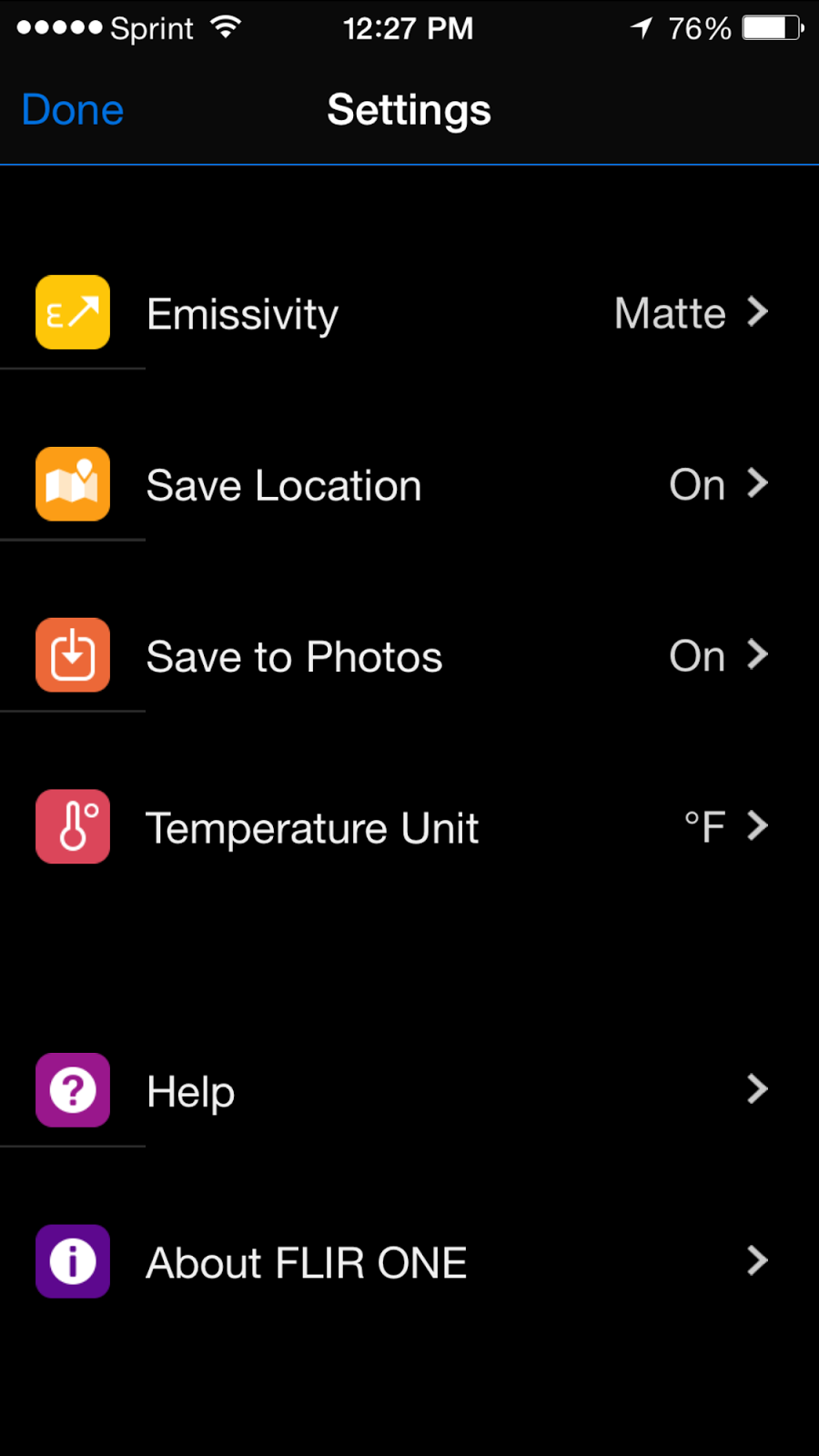









.PNG)
.png)
.PNG)
.PNG)
.PNG)