 Application:
Application: Compatible Android tablets and phones
Function: Marine charting, AIS, GPS, navigation
Rating: *****
Cost: App download is free, with in app purchase for charts $4.99 to $24.99.
Transas
i-Sailor is one of the leading apps in the Marine Navigation and GPS tracking area. I have written extensively in
many post about the iOS version of their i-Sailor app since it was released in 2010. Since that time may Android users have been very vocal about wanting a version they could run on their phones and tablets. Well after much pleading and outcry i-Sailor has heard you loud and clear and responded with an Android version. You can now download it on the
Google Play store.
The functionality and features appears to be very similar to the iOS version. i-Sailor has evolved to be a full featured app including charts, routes, waypoints, tracking, weather, AIS, NMEA connectivity. The navigation screen is clean and uncluttered allowing full view of the Transas's TX-97charts.
Features:
- Internal GPS
- NMEA GPS over Wi-Fi (TCP connection Bluetooth NMEA GPS through the Android Location Provide or Bluetooth GPS
- Display of Charts and Routes
- North Up, COG Up and Route Up chart orientations
- Information on any vector chart objects
- Free cursor, Point-To-Point and Own Ship referenced ERBL functionality
- Navigational data: Position, Course (COG) and Speed Over Ground (SOG)
- Route creation, Go To routes
- Bearing to WP, Distance to WP, XTD
- Time-To-Go and ETA to any selected waypoint ahead
- Day and Night chart background colors
- List of supported and tested devices with Android version 4.3.x (API 18) and higher:
Compatible Tablets:
- Google Nexus 7 (2013)
- Samsung Galaxy Tab S
- Samsung Galaxy Note 8.0
- Samsung Galaxy Tab Pro 8.4
- Samsung Galaxy Note 3
- Sony Xperia Z2 Tablet
Smartphones:
- Samsung Galaxy S4
- Lenovo S60
Other phones and tablets may be compatible but this is the list that i-Sailor had on their website. i-Sailor Android had GPS functionality that allows the user to select the onboard GPS of the phone or tablet. It also has the options of selecting NMEA and Bluetooth GPS options. The NMEA option is available for a $9.99 in app purchase.
Charts:

The first thing you will want to do is download some charts. i-Sailor offer a wide variety of charts for most locations in the world.
Select the gear icon to access the Settings Menu. From there select the Purchase Charts option to access the chart store. Charts range in price from $4.99 to 24.99. I downloaded the USA Gulf Coast Florida charts for $4.99. The full list of Caribbean charts will run you $24.99.
The main chart and navigation screens are laid out nicely. The tablet version is shown in the image on the left. Selections for track up and north up are in the upper right of the screen. Indications for position information, latitude and longitude are displayed in the upper section also.
Course over ground, (COG) and speed over ground (SOG) are two of the most important navigation features most boaters need.
 Waypoints and Routes:
Waypoints and Routes:
The app has the ability to create routes with waypoints for more in depth navigation options. To create a route go to the Route icon in the Tools section. Select New Route, you will note that a waypoint box pops up on your screen. Place your finger on the waypoint and move it to the desired location. The latitude and longitude are displayed as you move the waypoint. Select the Green + when you have it at the location you want. Tap the screen again to create another waypoint in your route. Continue doing this until the route is complete.
Navigating a route is one feature that not all marine charting apps have. i-Sailor provides this functionality and show Bearing to waypoint (BTW)and Distance to waypoint (DTW) along with Cross track error (XTR). Other navigation features include estimate time of arrival (ETA).
NMEA Options:
One of the most powerful features of i-Sailor Android is its ability to connect wirelessly through WiFi or Bluetooth to onboard instruments and external GPS devices. NMEA GPS can be accessed with an in app purchase of $9.99. This will unlock compatibility to receive GPS over WiFi connections through TCP and UDP protocols for the GGA, RMC, GLL and VTG sentences.
NMEA Compass rotation, Wind Sensor and Echo sounders can also be purchased for $4.99, and $8.99 each. This level of connectivity with your onboard instruments give the app the information it needs to be a full fledged navigation chartplotter.
Wi-Fi Connection to an external AIS sensor is also provided with an in app purchase. This will allow the display of ships in your area on your mobile device. You will need to have a AIS receiver unit onboard capable of broadcasting the AIS data over WiFi to be able to receive this data.
The Android version of the i-Sailor app is a welcome addition to the Google Play Store. I know the release of this version has made many Android users happy to finally have this app available to them. Please comment and let me know if you are using the app and how its working for you!
~~~ Sail On ~~~ /)
Mark
 I recently reviewed the new Android version of the Transas iSailor app. iSailor is listed in my top 10 Best Marine Charting apps on this blog. It is a full featured marine charting app capable of helping you navigate rivers, lake and coastal waters almost anywhere in the world. I have written many reviews of the app over the years since it was introduced in 2010.
I recently reviewed the new Android version of the Transas iSailor app. iSailor is listed in my top 10 Best Marine Charting apps on this blog. It is a full featured marine charting app capable of helping you navigate rivers, lake and coastal waters almost anywhere in the world. I have written many reviews of the app over the years since it was introduced in 2010.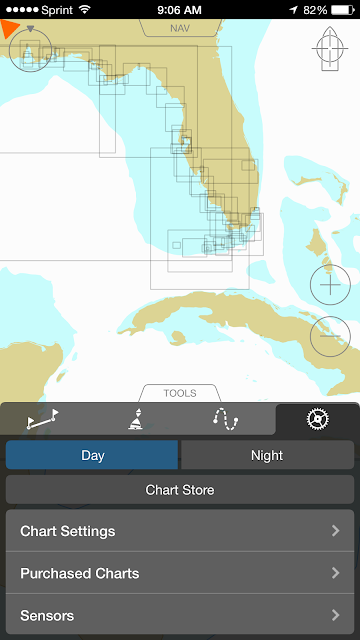 The chart folios on sale are limited to Canada, Europe, Australia and New Zealand. With each of these charts sets costing up to $24.99 each a 50% sale could save you some serious money.
The chart folios on sale are limited to Canada, Europe, Australia and New Zealand. With each of these charts sets costing up to $24.99 each a 50% sale could save you some serious money.



