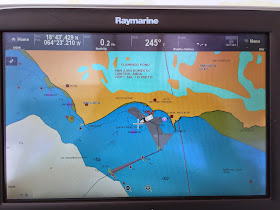Application: iPad, iPhone, iPod Touch, iOS 6.0 or later
Application: iPad, iPhone, iPod Touch, iOS 6.0 or laterFunction: Automated GPS based logging app
Rating: *****
Cost: $12.99
I reviewed WaveTrax back in July of 2014 and was impressed at how easy it was to make logs of my adventures. The latest version has added some unique and useful features.
WaveTrax is one of the many logbook apps in the iTunes Store. I have reviewed most of them over the years including
Salid , Boating Suite and NavPlay. The unique thing about this logbook app is that it synchronizes your travels with the WaveTrax online website where you can edit, save, print and share your travel logs. You can also manually create a trip log if desired.
Although the app is mainly geared for marine use anyone can use to it make records of their trips no matter where you are. So if you bike, hike, boat or kayak it has never been easier to start recording your travels. Your device will need to have a GPS on board to provide the position location information.
The recent update to version 1.0.6 has some added features worth talking about.
Features:
- Live Dashboard overview
- Selections to record sailing, motor sailing and motoring time
- Offline use
- Combined log miles and time
- Sync logs to WaveTrax website
- Automated Logbook
- Live GPS tracking
- Poor GPS signal alert
- Crew list
- Certificates list
- Multiple ship details
- Nautical charts
- Trip details
- Record all your adventures
- Print logs in pdf format and share them online
- Facebook, Twitter and email options
- Compatible with iPhone or iPad’s GPS models
- Records track logs in the background
- Enhance your logs with maps, photos, notes & annotations
- Access and edit your journeys on the Web
- WaveTrax logs can’t get lost, damaged or filled up like a paper logbook.
- Lifetime use of the App
- Upgrades and customer support plus 1 year’s access to WaveTrax.com
- Web access is renewable with an optional in-app purchase
The newest feature is the Dashboard. This is a real time GPS display of all your navigation and trip data of your adventures.
The Dashboard also has easily available options to switch from sailing mode to motor sailing or motoring modes. The different modes are displayed on the track in different colors to visually give you indication of how much you sailed and motored during you trip.
The time spent in the different modes is also recorded for each trip log.
You no longer have to leave the real time tracking display to make log entries or add crew and trip information.
.jpg)
At the end of your trip WaveTrax provides a personal log of all you logged data. Data includes Trip Type, Start and Stop times, to and from locations and times in the different sailing or motoring modes.
All of the logs are kept in the History tab and are automatically synced to the WaveTrax website and your account. A selection can be made in Settings to only sync when connected to WiFi if desired.
The History tab also shows a combined Distance, time and night hours traveled. This is handy to be able to keep track of the total logged hours on the water for all your recorded logged trips.
Cumulative history can be kept for several different yacht so if you crew or captain on other vessels you can keep track of them all separately.
GPS alert is another new feature implemented with this release. The major cause of poor tracking or missing track data is a poor GPS signal. WaveTrax now will alert you if is senses a poor signal. You can then take actions to make sure your device and the app are properly recording your track data. GPS signal strength is shown in the upper middle of the Dashboard.
WaveTrax has made some much needed improvement to an already great app. The functionality and features have been improved to give the user a richer and more immersive trip logging experience.
Logging your travels has never been easier. Whether your boating, driving or hiking be sure to capture them all on this easy to use app.
Once you have captured them make sure to share your travels with friends on Facebook, Twitter or by email.
~~~ Sail On ~~~~ /)
Mark
.jpg)
.jpg)