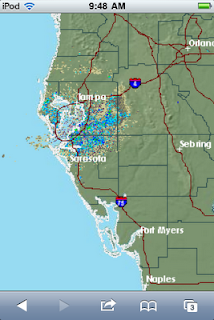Application: iPhone, iPad, iPod Touch
Function: Marine Navigation and the works
Cost: Free would be nice
Rating:
*****
The
Perfect Marine Navigation app, does it exist or is it still something of your imagination? I have reviewed quite a few Marine navigation and charting apps the past few months. Some are good, some are bad and some leave a lot to be desired. Check out my
Top 10 Charting App recommendations
If you could design the perfect app your self what features would it have? What maps would it have? Well, let take a look at a laundry list of features that I would like to see in the perfect app and you all can hopefully weigh in with your comments too.
Charts
Most people who use these apps are looking for high end charts that show enough detail to use for meaningful navigation. Many apps utilize the NOAA charts because they are free and easily downloaded. The higher end apps utilize chart sets that contain additional detail and points of interest. If you use the NOAA charts as a base set of charts it would be nice to be able to download additional charts sets from a supplier for a reasonable price. Chart set should be purchased by regions so only the needed charts are downloaded and kept on the device
The charts have to be down loadable to and reside on the device. While boating, a cell or network signal may not always be available, so the charts have to reside on the device to make it usable. Some apps attempt to download charts as you use them. If your offshore this would not work.
GPS
The application must integrate with a GPS signal or external device to obtain GPS coordinates. Most devices have a GPS signal through WiFi or cell phone triangulation or an onboard GPS chip. GPS is the engine that makes these locational based app so powerful and allow real time tracking of your position. The iPhone, iPad and iPod touch have what Apple calls locational based services. This is how they provide a location to the apps that reside on the device.
It would be nice to have access to a GPS signal from outside the device. In my blog I have a whole page devoted to GPS devices to power your iThing. If you have an iPhone or iPad with 3G an assisted GPS chip should be onboard. I have been experimenting with an iPod touch and it does not have a GPS chip in the device so it has been my search for a way to give GPS functionality to the device while I am away from a WiFi signal. I have found some apps that allow access to a GPS signal and other NMEA data through TCP/IP, Bluetooth or the serial port. These are all great communication protocols that allow for exchange of data.
Instruments
On board your boat there are probably a host of instrument running either NMEA 0183 or 2000 protocols. This data includes, speed, bearing, wind speed, wind angle, coarse over ground, depth, distance to waypoint, heading magnetic or true, speed over ground, water temp and cross track error to name a few.
How do we get this additional NMEA data to your mobile device? TCP/IP allows communication between devices that reside on the same network. My dream app would have the ability to take data from the ships onboard navigation systems and display it on my devices. This would allow me to walk around my yacht being able to quickly browse any instrument from my mobile device.
Waypoints
Waypoints are the basic building blocks of marine navigation. These points mark where we want to go or places that we want to navigate back to at some later time. The app would have to have the ability to save or create a waypoint with latitude and longitude coordinates. The ability to name the waypoint whatever the user wants to name it should be a basic feature. Waypoints should be able to be stored on the device and have the ability to download or upload the waypoint to a computer or the Internet. It would be nice to have different markers icons to choose from for display on the maps.
Routes
Routing is also a basic function that should be provided. Routes are simply a set of waypoints that have been selected and strung together to make a path for the app to follow. Naming and saving Routes should also be done within the app. Uploading and downloading of routes to or from a computer or the Internet would also be a nice feature.
Tracking
Tracking is a great feature that records the coarse you have taken while navigating. It is like creating electronic bread crums to find your way back to a place. The app should allow the user to either turn on or off the tracking feature. Tracks should be recorded on the device and allow the renaming of the track. Import and export features to a computer of the Internet would also be usable.
Overlays
Our friends at Google and Microsoft have both created marvelous satellite overlays, Bing and Google maps which have brought a new perspective to navigating. The ability to overlay different map types on the charts is not a necessity but it does provide additional functionality to marine charts and navigation. The problems have been that these overlays are only available while connected to a network or cellular service. It would be nice to be able to cache these overlays for use while underway. I realize this would take up additional memory to store these but I think it would be work it.
AIS
Automated Information System data is a hot topic right now. It is a communication standard that enables commercial ships and now yachting enthusiast to identify and be identified while underway. Some AIS programs have the ability to alarm you if your yacht is on a collision course with a commercial ship. An app with AIS capabilities would allow the user to monitor shipping traffic around them and provide a additional level of safety while boating.
It does require that you have an AIS receiver on board and make that information available to your on board network. The AIS target information would have to be transmitted to your iPhone or iPad through TCP/IP or some other standard protocol.
Links to social networking sites
In this crazing world of social networking, my dream app would have the ability to send my position to my favorite social networking sites such as Facebook, Twitter or email to whoever I might want to know my position. This would require a cell phone connection and would only be usable in coastal waters.
Anchor Alarm
An anchor alarm feature would be very usable. I can see myself sound asleep in may bunk, my anchor breaks free and sets me adrift. My iPhone next to my bunk alarms me that I am no longer securely anchored and I am able to save my yacht before is crashes on the rocks. The alarm should have the ability to set the distance at which it alarms and provide for a reset after it alarms.
Weather Forecasts
Wind and weather forecast data would be nice to have in a my dream app. Weather files could be downloaded over a cellular, Internet or satellite connection and overlayed on the charts. Nexrad radar for weather could also be overlayed to show storms and fronts moving in.
Tides and Phases of the Moon, Sunrise and Sunsets
Tidal data is available in some navigation and charting apps already. There are several apps that provide just tidal data. It would be nice to bring all this information including the phases of the moon and the sunrise and sunset into one app.
Points of Interest
Chart data and connectivity are great but points of interest make the app truly powerful. When your heading towards a port or harbour my dream app would be able to bring up the marinas, restaurants, bars and other points of interest in that area complete with phone numbers addresses and VHF channel for communication. I could make a slip or dinner reservation on the way and be ready when I arrived.
Some of these features already exist but some do not. I can only hope the developers are reading my blog and will take my suggestions when developing their apps. What features would you want in your dream app?